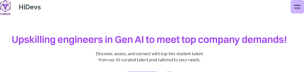Types of Text Splitters and Their Applications in NLP
Understanding the Role of Different Text Splitters in Efficient Text Segmentation
1. SpacyTextSplitter
Utilizes SpaCy’s NLP capabilities to split text based on linguistic features like sentence boundaries or paragraph structures.
Ensures chunks are semantically meaningful by preserving sentence integrity.
Ideal for text with complex sentence structures, maintaining natural sentence boundaries.
from langchain.text_splitter import SpacyTextSplitter
# Initialize the SpacyTextSplitter
spacy_splitter = SpacyTextSplitter(
chunk_size=200,
chunk_overlap=50
)
# Example text
text = """SpaCy is a powerful NLP library in Python. It provides tools for tokenization,
parsing, and semantic analysis."""
# Create document chunks
chunks = spacy_splitter.create_documents([text])
for chunk in chunks:
print(chunk.page_content)2. PDFTextSplitter
Designed specifically for extracting and splitting text from PDF documents.
Handles issues like inconsistent formatting, non-text elements (images, tables), and unstructured data.
Splits text based on logical sections, such as headings or paragraphs, ensuring better handling of complex PDF layouts.
from langchain.text_splitter import PDFTextSplitter
# Initialize the PDFTextSplitter
pdf_splitter = PDFTextSplitter(
chunk_size=300,
chunk_overlap=50
)
# Load and split a PDF file
chunks = pdf_splitter.split_text("sample.pdf")
for chunk in chunks:
print(chunk)3. JSONTextSplitter
Tailored for working with JSON (JavaScript Object Notation) data, which often consists of structured key-value pairs.
Splits the text based on the nested structure of the JSON file, which allows for maintaining the hierarchical relationships between keys and values.
Ideal for handling APIs and data exchange formats where data is organized in JSON format.
from langchain.text_splitter import JSONTextSplitter
# Initialize the JSONTextSplitter
json_splitter = JSONTextSplitter(chunk_size=100, chunk_overlap=20)
# Example JSON data
json_data = '{"key1": "value1", "key2": "value2"}'
# Split the JSON content
chunks = json_splitter.split_text(json_data)
print(chunks)4. XMLTextSplitter
Designed for XML (Extensible Markup Language) documents, which use tags to define elements and structure.
Splits text while respecting the hierarchical structure of XML tags, ensuring that tags and data are preserved in the right context.
Useful for processing documents containing large amounts of tagged data, such as configuration files, feeds, or any structured XML data.
from langchain.text_splitter import XMLTextSplitter
# Initialize the XMLTextSplitter
xml_splitter = XMLTextSplitter(chunk_size=150, chunk_overlap=30)
# Example XML
xml_data = "<note><to>Tove</to><from>Jani</from><body>Don't forget me this weekend!</body></note>"
# Split the XML content
chunks = xml_splitter.split_text(xml_data)
print(chunks)5. RegexTextSplitter
Uses regular expressions (regex) to split text based on patterns or specific delimiters.
Highly flexible and customizable for a wide range of text formats, as it can match any pattern defined by the user.
Ideal for text that follows consistent patterns, such as log files, URLs, or other data with defined separators.
from langchain.text_splitter import RegexTextSplitter
# Initialize RegexTextSplitter
regex_splitter = RegexTextSplitter(
pattern=r'\.\s', # Splits on sentence endings
chunk_size=250,
chunk_overlap=50
)
text = "This is sentence one. This is sentence two. And here is sentence three."
chunks = regex_splitter.create_documents([text])
for chunk in chunks:
print(chunk.page_content)6. Language-Specific Text Splitters
Splitters designed to handle text in specific languages, accounting for linguistic differences like sentence boundaries, punctuation, or word structures.
Essential for languages with unique syntax or punctuation rules (e.g., Chinese, Arabic).
Ensures accurate and culturally aware text segmentation by following the grammatical rules of the target language.
from langchain.text_splitter import LanguageSpecificTextSplitter
splitter = LanguageSpecificTextSplitter(language="japanese", chunk_size=100, chunk_overlap=20)
japanese_text = "これは日本語のテキストです。それを分割する方法を示します。"
chunks = splitter.create_documents([japanese_text])
for chunk in chunks:
print(chunk.page_content)Conclusion
With these additional splitters, you can handle a wide range of data types, from PDFs and JSON to language-specific texts. Each splitter brings unique strengths, making LangChain’s text processing pipeline robust and flexible.
Learn and Grow with Hidevs:
• Stay Updated: Dive into expert tutorials and insights on our YouTube Channel.
• Explore Solutions: Discover innovative AI tools and resources at www.hidevs.xyz.
• Join the Community: Connect with us on LinkedIn, Discord, and our WhatsApp Group.
Innovating the future, one breakthrough at a time.