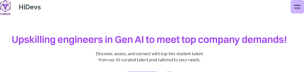4 Tools to Help You Run LLMs Locally! 💯
Why Run LLMs Locally?
You can run LLMs locally because of these 3 advantages:
✅ Privacy — Keep complete control over your data.
✅ Customization — Fine-tune models to suit your specific needs.
✅ Accessibility — No reliance on external servers.
📌 Locally running LLMs can outperform cloud-hosted models like GPT or Gemini in terms of speed, efficiency, and privacy.
4 Best Tools to Run LLMs Locally
Here are 4 powerful tools to help you run LLMs on your device:
1️⃣ Ollama — Simplifies downloading and running open-source models.
2️⃣ GPT4All — A user-friendly tool for running LLMs on any device.
3️⃣ Llama.cpp — Lightweight and efficient inference for LLaMA models.
4️⃣ LM Studio — A GUI-based tool for running and interacting with local LLMs.
Follow these steps to install and run each tool locally!
Step 1: Install & Run Ollama
Install Ollama (Mac & Linux):
Click on this link : https://ollama.com/download
Step 2: Install & Run GPT4All Install GPT4All Click on this link : https://www.nomic.ai/gpt4al
Step 3: Install & Run Llama.cpp Install Llama.cpp Click on this link : https://www.nomic.ai/gpt4al
Step 4: Install & Run LM Studio Install Llama.cpp
Click on this link :
https://lmstudio.ai/
🎯 Running LLMs locally gives you:
✅ More privacy — Control over your data.
✅ Full customization — Tailor models to your needs.
✅ Faster performance — No dependency on external servers.
💡 Explore these tools and take control of your AI experience!
👉 Looking to Upskill in Generative AI?
Check out the learning resources at HiDevs.xyz🔗 Join the HiDevs Community:
LinkedIn Community: HiDevs LinkedIn
WhatsApp Group: Join HiDevs on WhatsApp
YouTube: Do subscibe
Instagram: Do Follow